The Open Space — an NFT-based space game project with a dynamic economic model on the WAX blockchain. The game has a "play to earn" feature where players will be rewarded with coins. This allows players to build factories, mine resources and explore new planets and galaxies.
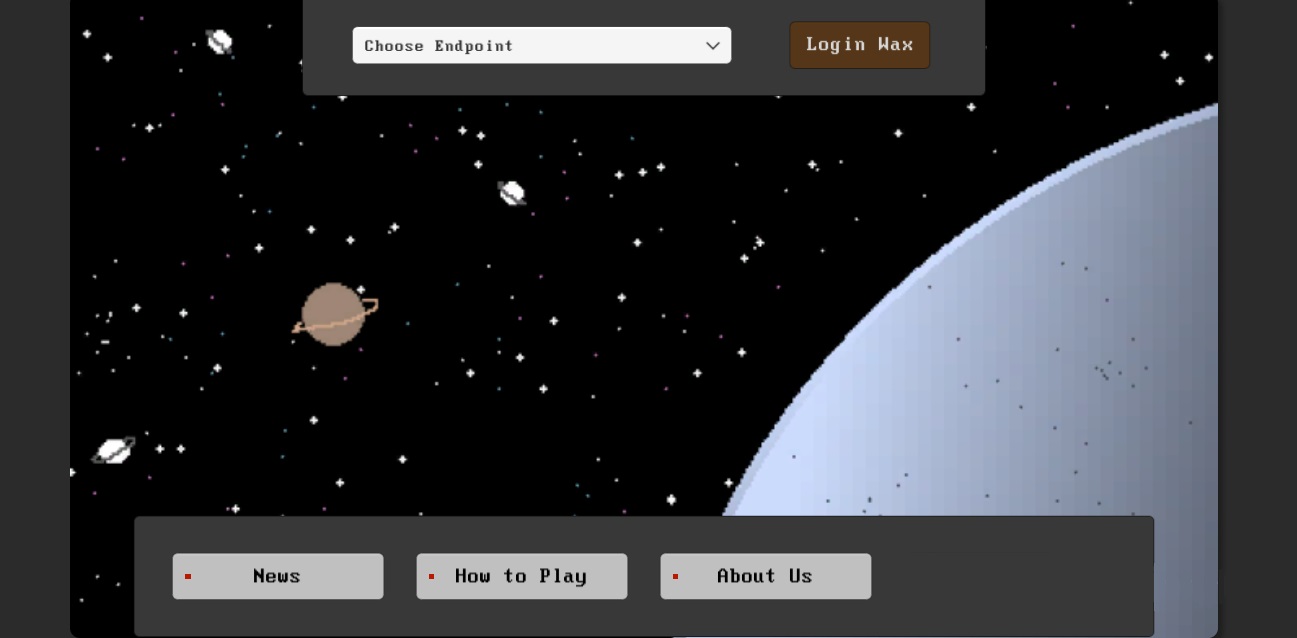
Build your own galaxy The Open Space, extract resources and expand your galaxy by discovering new planets.
To build a building on a planet, select "Sun" and "Inside", select the planet and press the "Inside" button. Click the Add (+) button. Select the NFT and click the "Create" button. Click "Build" and confirm the action.
To add a planet to an orbit, select the solar system and click the "Inside" button. Select a planet and press the "+ Orbit" button. Click OK.
You can receive income from construction through the "Solar System" section, where you need to click the "Inside" button. Select a planet and press the "Inside" button. Select "Building" and click the "Claim" button. Confirm the action.






